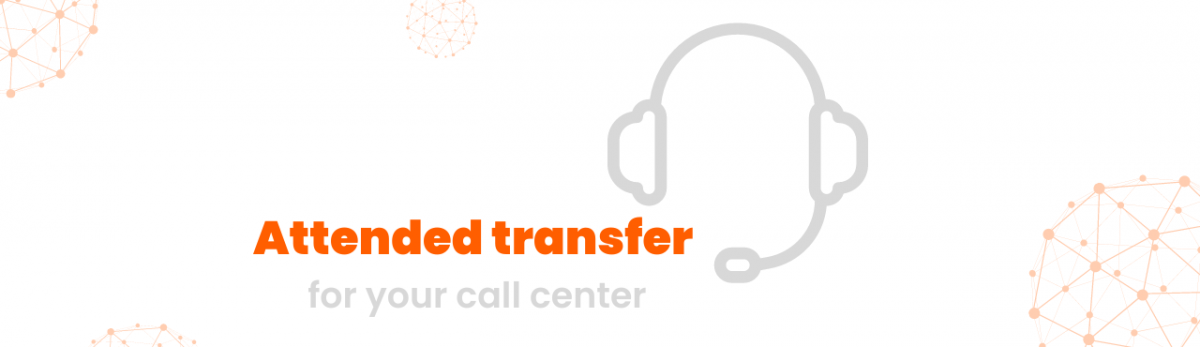
Available very soon in version 5.1!
Attended transfer is an advanced version of blind transfer.
In the context of a telephone assistance service receiving calls from users, it is common for the switchboard operator to wish to speak with a referent person, an expert for example, before possibly transferring the incoming call to this expert.
The attended transfer feature enables this scenario: the operator calls the expert, who automatically puts the incoming call from the user on hold. The switchboard operator and the expert can then talk, and if the expert considers it necessary to talk to the user, the switchboard operator transfers the call: the user is then put in direct contact with the expert. If the expert does not consider it necessary to receive the user's call, the switchboard operator naturally returns to the call with the user.
So, how does this work for the Linphone user?
- From a single call, click on the (...) button.
- Click on new call → contact list or dialler.
- Calling a contact:
- If ok: click on button (...) → transfer call.
- If not: hang up → return to call 1.



